InVideo AI is a cutting-edge platform that leverages artificial intelligence to simplify and enhance the video creation process. Whether you’re a content creator, marketer, educator, or business professional, InVideo AI offers tools to transform your ideas into engaging videos with minimal effort.
📋 Table of Contents
- What is InVideo AI?
- Key Features
- How to Create a Video with InVideo AI
- Pricing Plans
- Use Cases
- Getting Started
- Conclusion
What is InVideo AI?
InVideo AI is an AI-powered video generation tool that allows users to create professional-quality videos by simply inputting text prompts The platform automated script writing, scene selection, voiceovers, and editing, making video production accessible to users without prior experience
Key Features
- AI-Driven Scriptwriting: Generate compelling scripts tailored to your topic
- Automated Scene Creation: InVideo AI selects relevant visuals and assembles scenes based on your script
- Voiceover Generation: Choose from various AI-generated voices in multiple languages and accents
- Extensive Media Library: Access over 16 million stock images and videos
- Multilingual Support: Create videos in over 50 languages
- Real-Time Collaboration: Work with team members simultaneously on video projects
- Customizable Templates: Utilize a variety of templates to match different themes and platforms
- No Software Installation: Fully web-based platform accessible through browsers

How to Create a Video with InVideo AI
- Sign Up: Visit InVideo AI and create a free account
- Input Your Idea: Enter a text prompt describing your video concept
- Customize Settings: Select preferences such as video length, platform (e.g., YouTube, Instagram), voiceover language, and accent
- Generate Video: Click “Generate” to let InVideo AI create your video
- Edit as Needed: Use the built-in editor to make adjustments to scenes, voiceovers, or text
- Export and Share :Download your video or share it directly to your desired platform

Pricing Plans
InVideo AI offers several pricing tiers to accommodate different user needs
- Free Plan: -10 minutes of AI-generated content per wee -10 GB storage -4 exports per week with watermark -Access to 2.5 million+ standard media asset
- Plus Plan ($25/month): -50 minutes of AI-generated content per month -80 iStock media assets per month -100 GB storage -Unlimited export -2 voice clone
- Max Plan ($60/month): -200 minutes of AI-generated content per month -320 iStock media assets per mont -400 GB storage -Unlimited export -5 voice clone
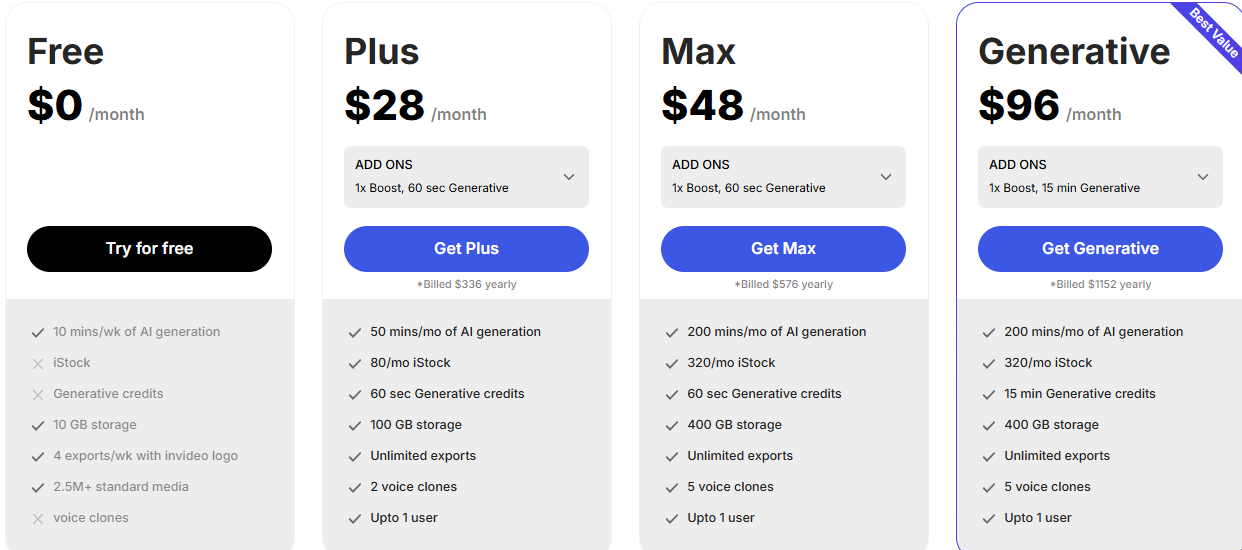
Use Cases
- Content Creators:Produce videos for YouTube, TikTok, and other platforms
- Marketers:Create promotional videos, advertisements, and product demos
- Educators:Develop instructional videos and e-learning content
- Businesses:Generate training materials, internal communications, and presentations
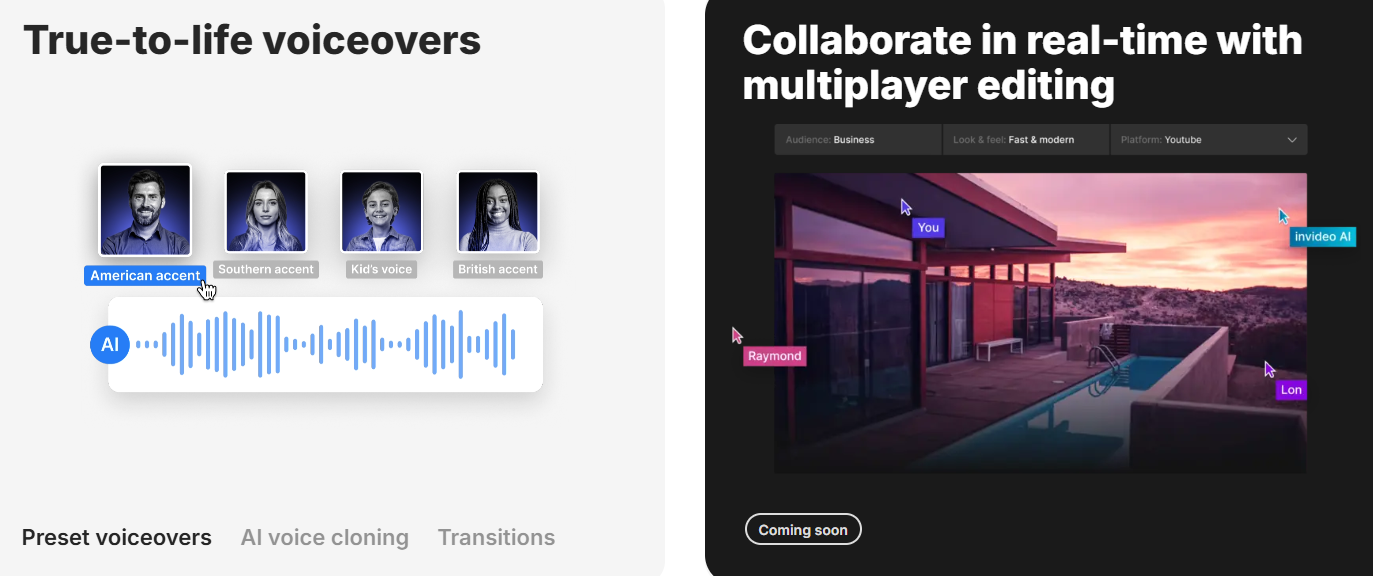
Getting Started
To begin creating videos with InVideo AI:
1.Visit the InVideo AI website 2.Sign up for a free account 3.Follow the intuitive interface to input your video idea and preferences 4.Generate, edit, and export your video
For a visual guide, you can watch this tutorial:
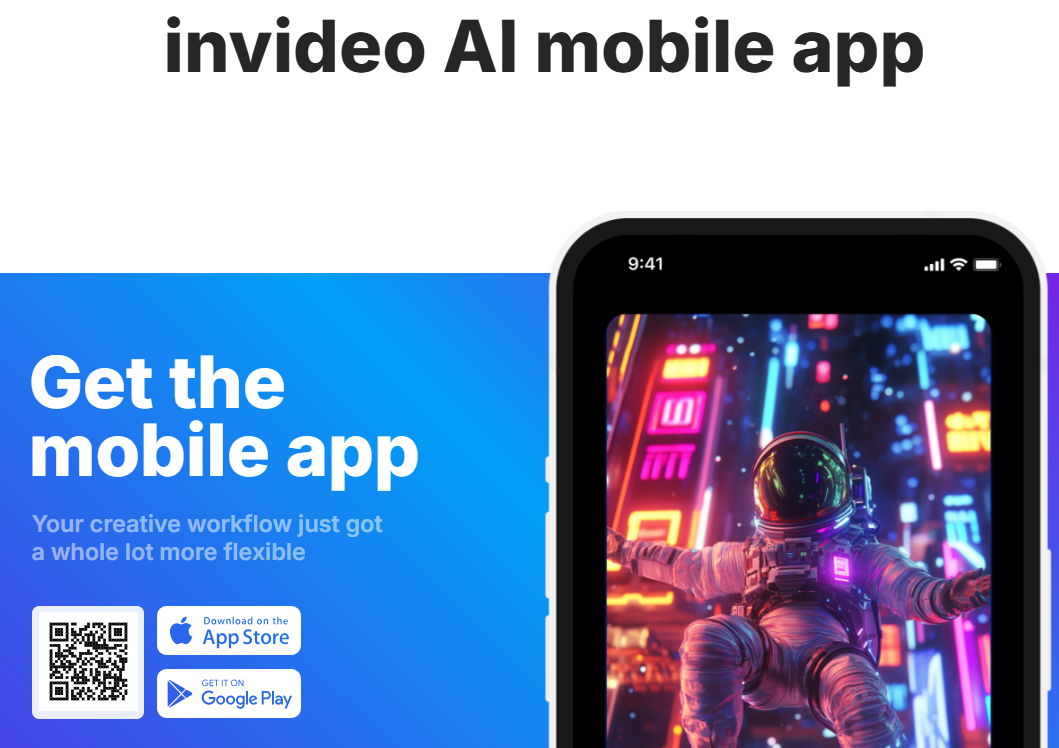
Conclusion
InVideo AI streamlines the video creation process, making it accessible to users of all skill levels With its AI-driven features, extensive media library, and flexible pricing plans, it’s an excellent tool for anyone looking to produce high-quality videos efficiently.
